
Bring Bluesky and WordPress together with Autoblue
Automatically share your posts from WordPress to Bluesky, and display likes and replies on your site
v1.0.0
|
Last updated Oct 8
Share WordPress posts to Bluesky automatically
Display likes and replies on your WordPress posts
Works with self-hosted PDS instances
Autoblue has made my workflow at least ten times better—I can’t live without it anymore!
Joel Goodman
Owner, One Perfect Dish

Share your posts automatically
With Autoblue, you can share your WordPress posts to Bluesky automatically and effortlessly. It uses your featured image to make your posts stand out, and you can add a custom message to truly make each post your own.
Forget about ever again sharing a link manually—let Autoblue handle it for you instead.
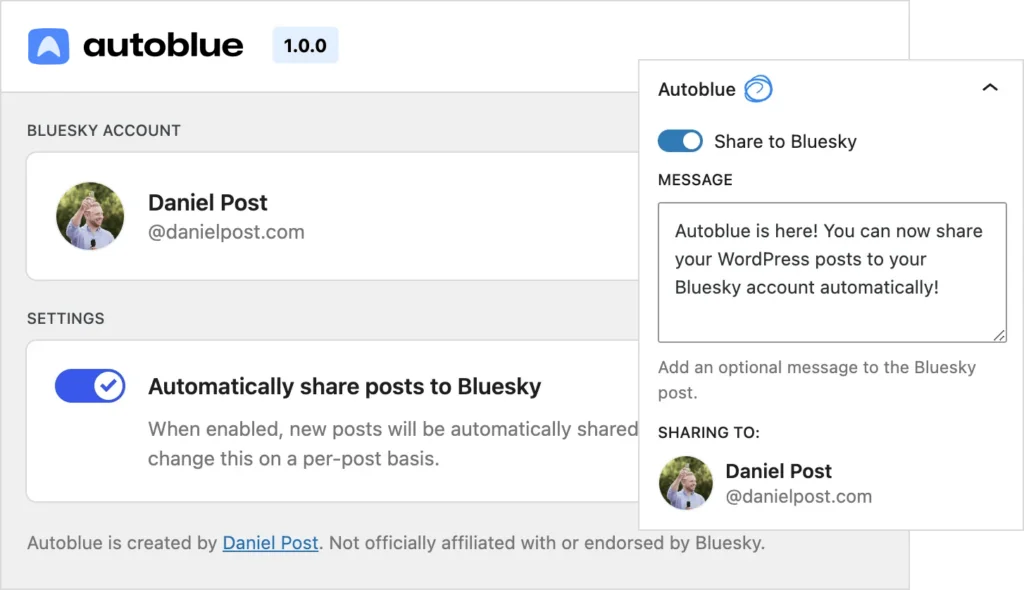
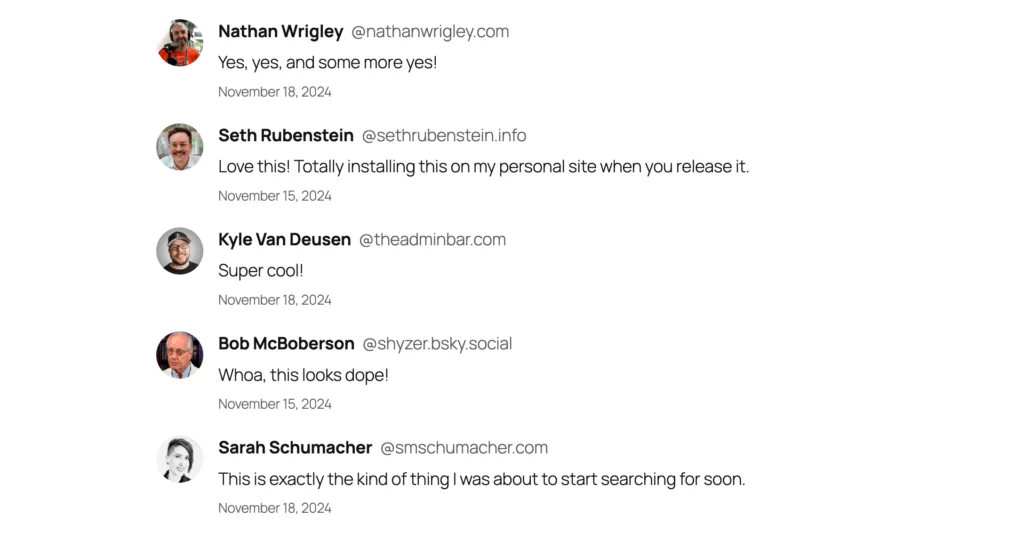
Show likes and replies on your site
When you share a post with Autoblue, you can seamlessly display likes and replies from your followers on your website, enhancing user engagement and providing valuable social proof on each post.
Enrich the interactive experience and encourage more interaction by showcasing authentic feedback from your audience.
Keep track of everything
Never scratch your head trying to figure out what happened ever again. Autoblue’s comprehensive logs keep track of every single step of every single share.
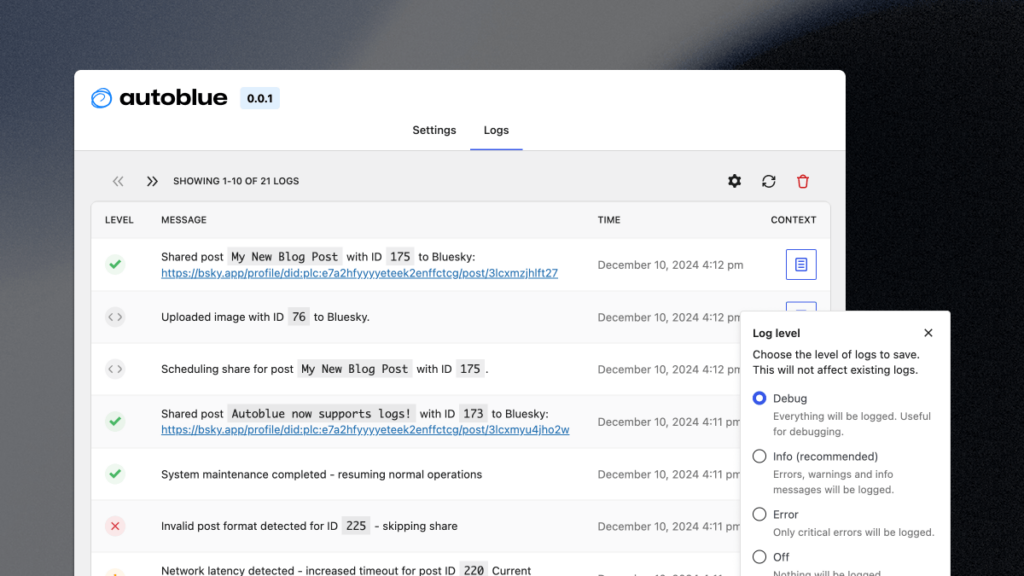
What Autoblue users say
“I have tried different Bluesky auto-post plugins, but this is the first, that just works out of the box every time. Great work!”
“Very nice plugin connecting Bluesky and WordPress! I have been waiting for a plugin like this.”
Autoblue is terrific. Anyone with a WordPress blog who wants to amplify their message would benefit from it.
Neville Hobson

Frequently asked questions
What exactly is Autoblue?
Autoblue is a free WordPress plugin that integrates Bluesky into your WordPress website. It allows you to automatically share new posts to your Bluesky account, and displays the Bluesky likes and replies to your posts on your website.
Is Autoblue free?
Yes, Autoblue is completely free. There will be a premium version in the future, but the core functionality will always be free (and is already super useful!).
Does Autoblue support the classic editor?
Autoblue only works in the block editor—it uses a lot of modern WordPress components that are not available in the classic editor.
Who is Autoblue for?
Autoblue is for anyone who publishes content to their WordPress site, and wants to share it on Bluesky. Magazines, news sites, personal blogs, you name it!
Have a question that’s not answered here? Ping me on Bluesky!
Get started with Autoblue
v1.0.0
|
Last updated Oct 8